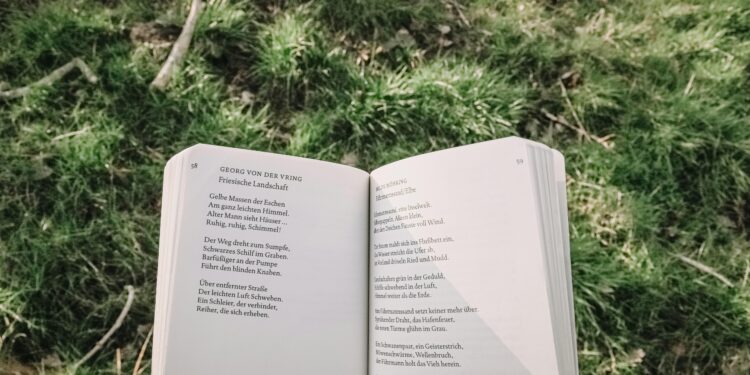Table of Contents
I’m a content architect.
For over a decade, I’ve helped businesses build the digital platforms that connect them to their customers.
But a few years ago, a project for a fast-growing e-commerce brand nearly broke me.
It wasn’t the client, the budget, or the timeline that was the problem.
It was the technology.
Specifically, it was the Content Management System (CMS) we chose, and the catastrophic, slow-motion failure that followed.
That experience sent me on a journey to unravel a fundamental confusion at the heart of the digital world, and what I found changed not just how I build websites, but how I think about technology itself.
This isn’t just another guide listing CMS platforms.
This is the story of how I got lost in the CMS jungle, tore up the conventional map, and drew a new one—a map that has guided me and my clients to clarity and success ever since.
The Project That Broke Me: Lost in the CMS Jungle
It started, as these things often do, with a seemingly safe and logical choice.
The client, a vibrant apparel brand, was outgrowing its starter website and needed a robust platform to handle its expanding product lines and ambitious marketing plans.
We did what most people do: we looked at the market leader.
At the time, WordPress powered a colossal portion of the internet, boasting a market share that dwarfed all competitors combined.1
The logic seemed unassailable.
A massive community, an endless ocean of plugins, and thousands of developers meant we were making the safe bet.
It was the “nobody ever got fired for buying IBM” of the CMS world.
For the first few months, everything was fine.
We launched a beautiful site.
The marketing team was thrilled.
But then, the cracks began to show.
They weren’t dramatic, catastrophic failures; they were a thousand tiny paper cuts that slowly bled the project dry.
The first sign of trouble was performance.
To get the functionality the client needed—advanced product filters, social media integrations, sophisticated contact forms—we had to bolt on plugin after plugin.
The site grew heavy and sluggish.
We were constantly troubleshooting slow loading times, a common issue when a site is burdened by excessive plugins or large, unoptimized images.4
Then came the content management nightmare.
The brand’s marketing was dynamic, requiring frequent updates to promotions and calls-to-action across dozens of product pages.
What should have been a simple task became a developer’s ordeal.
I found myself, night after night, opening tab after tab, manually changing the same piece of text in 50 different places.4
The core architecture of the CMS, designed for simple blog posts and pages, just didn’t fit the brand’s complex, interconnected product data.
We were constantly fighting the system, writing what one frustrated developer on a forum aptly called “nasty” PHP workarounds just to make the data behave.6
The ultimate irony was that the CMS, the very tool meant to empower the content team, was intimidating them into submission.
The backend was a cluttered mess of plugin settings and confusing options.
Instead of using the system, the marketing team reverted to what they knew: they wrote content in Word documents and emailed it to the developers to upload.7
We had spent a fortune on a powerful content management system only to become glorified, and very expensive, copy-pasters.
We were trapped in a cycle described perfectly by others who had walked this path: stacking unstable plugins, fighting with outdated admin panels, and fixing things every time an update broke something else.4
The breaking point came when the brand decided to launch a companion mobile app and install digital signage in its flagship stores.
They wanted to display product information, promotions, and customer reviews seamlessly across all three—the website, the app, and the in-store screens.
And our multi-million-dollar CMS couldn’t do it.
The reason was simple and devastating: all our content was hopelessly trapped.
It was fundamentally “coupled,” or welded, to the website’s design.8
The text, the images, the prices—they weren’t clean, reusable pieces of data.
They were blobs of HTML embedded in a webpage template.
To get that same content into an app would require building a whole new, separate system and duplicating all our work.
We were facing a complete, costly rebuild.
The “safe” choice had led us to a dead end.
The project’s failure forced me to confront a painful realization: the popularity of a tool like WordPress, with its 63% market share, is often mistaken for its suitability.2
We had fallen for the tyranny of the market leader.
This immense popularity creates a powerful “one-size-fits-all” illusion.
But for any business with unique data needs or omnichannel ambitions, this popularity can become a liability.
The pain we experienced wasn’t a bug; it was a fundamental feature of a mismatched architecture.
I knew I had to find a better way to navigate this landscape, because the map everyone was using was clearly wrong.
Deconstructing the Flawed Map: Why “SaaS vs. Open Source” Is the Wrong First Question
In the aftermath of that project, I became obsessed.
I spent months tearing apart the world of content management systems, trying to understand where we had gone so wrong.
I started where everyone does: with the standard categories that every marketing blog and vendor website parrots.
The world, they told me, is divided into three types of CMS 10:
- Open Source CMS: These are platforms like WordPress, Drupal, and Joomla. Their source code is freely available, and they are supported by large communities of developers. They promise flexibility and the ability to grow with your organization.10
- Proprietary CMS: This category includes enterprise-level systems like Adobe Experience Manager (AEM) and Sitecore. You pay a license fee to use their software, which is a closed, controlled system. You play by the vendor’s rules, and it’s critical that your digital roadmap aligns with theirs.10
- Software as a Service (SaaS) CMS: These are cloud-based, subscription services like Wix, Squarespace, and Shopify. They are known for their ease of use, low technical overhead, and quick setup, making them ideal for individuals and small to mid-sized businesses.10
For weeks, I tried to make decisions based on this framework.
Should I prioritize the control of open source? The all-in-one support of a proprietary vendor? The convenience of SaaS? But every path led to contradictions.
I read about SaaS platforms that were incredibly flexible and others that were rigid.
I saw open-source systems that were simple and others that were nightmarishly complex.
The framework wasn’t helping; it was adding to the confusion.
The epiphany came from a single, unassuming sentence buried in a technical blog post: “Keep in mind, though, that each CMS type isn’t locked into any particular architecture.
An open source CMS, for example, can be either traditional, headless, or hybrid”.10
Reading that felt like finding a Rosetta Stone.
I suddenly realized that focusing on “Open Source vs. Proprietary vs. SaaS” is a critical, fundamental error.
It’s like shopping for a vehicle by asking “Should I lease or buy?” before you’ve even decided if you need a sports car, a minivan, or a 1-ton pickup truck.
The financing model is a secondary detail.
It’s completely irrelevant if the vehicle can’t do the job you need it to do.
This “business model first” framework is a relic from a simpler era of the web, and it’s perpetuated today largely because it serves the vendors, not the users.
In the early 2000s, a CMS’s business model often did dictate its capabilities.
Open source meant developer-heavy customization, while SaaS meant template-based simplicity.
But that is no longer true.
Today, the lines are completely blurred.
You can have a SaaS Headless CMS like Contentful, an Open Source Headless CMS like Strapi, an Open Source Traditional CMS like WordPress, and a Proprietary Hybrid CMS like CoreMedia.2
Vendors continue to lead with these old labels because it gives them a simple marketing message: “We’re the easy SaaS solution!” or “We’re the powerful Open Source platform!” This marketing actively misleads buyers, funneling them into a decision-making framework that has no connection to their actual technical and business requirements.
This is precisely how companies fall into the “empty promises” pitfall, where a tool is purchased based on its marketing category, only for the team to discover that its underlying architecture is fundamentally wrong for their goals.13
I had been trying to navigate with a map that showed only political boundaries, when what I needed was a topographical map showing the actual mountains and rivers.
The Architect’s Epiphany: A New Mental Model for CMS
Freed from the tyranny of the old labels, I started to think not like a software shopper, but like an architect.
A CMS isn’t just a product you buy off a shelf.
It’s a system.
It’s a kitchen for your content.
It’s the place where you source your raw ingredients (data, text, images), prepare them, and then plate them for consumption by your audience.
The real question isn’t “SaaS or Open Source?” The real question is: What kind of kitchen do you need to build?
This analogy became the key that unlocked everything.
It provided a new, intuitive mental model for understanding the three fundamental CMS architectures that truly matter.
Traditional CMS is a Standard Home Kitchen
Think about the kitchen in a typical suburban home.
It comes as a complete, pre-configured package.
The stove, the sink, the countertops, and the refrigerator are all there, bundled together in a standard layout.14
It’s incredibly user-friendly and efficient for its intended purpose: making everyday meals for a family.
Everything is in one place, and you don’t need to be a professional chef to use it.
This is a
Traditional CMS.
In a Traditional (or “Coupled”) CMS, the backend where you manage content (the kitchen) and the frontend where that content is displayed (the dining room) are tightly knit into a single, all-in-one solution.10
Platforms like WordPress, Wix, and Squarespace are perfect examples.
They are fantastic for their intended purpose—creating a single website.
But you can’t easily swap out the gas stove for an induction cooktop, and you certainly can’t use that kitchen to cater a 500-person wedding.
It’s built for one purpose, in one location.
Headless CMS is a Professional Chef’s Prep Station & Plating Line
Now, imagine the setup for a high-end restaurant or a large-scale catering company.
They don’t have a single “kitchen.” They have a series of specialized, unbundled, professional-grade components.
They have a central “prep station”—a content repository—where chefs meticulously prepare all the individual ingredients (the content) to perfection.
These prepared ingredients are then sent out via an API—think of it as a sophisticated dumbwaiter—to any number of “plating lines.” One plating line might be for the main restaurant dining room (a website).
Another might be for the bar menu (a mobile app).
A third might be for a special event (a digital kiosk), and a fourth for takeout orders (a smartwatch notification).
This is a Headless CMS.
In a Headless architecture, the “head” (the frontend presentation layer) is chopped off from the “body” (the backend content repository).8
You have total control and can use the best possible tools for each specific plating line.
But this power comes with a trade-off: you are responsible for building each and every one of those plating lines from scratch.
Hybrid CMS is a Modern, Modular Kitchen
Finally, picture a state-of-the-art, custom-designed modern kitchen.
It gives you the best of both worlds.
It has a beautiful, fully functional, integrated kitchen island with a sink, cooktop, and seating area—perfect for making breakfast and entertaining guests.
It feels just like a high-end home kitchen out of the box.
But, built into the wall is a set of professional-grade API outputs, like the ones in the chef’s prep station.
This allows you to do your daily cooking with ease, but also gives you the power to send your perfectly prepped ingredients out to cater a party or supply a pop-up event whenever you need to.
This is a Hybrid CMS.
A Hybrid CMS combines the user-friendly features and integrated front-end of a traditional system with the powerful, omnichannel API capabilities of a headless one.16
You get the ease of use for your primary website, along with the profound flexibility for future expansion to any other channel.
This new map—this kitchen analogy—was the clarity I had been searching for.
It shifted the focus from irrelevant business models to the only thing that matters: how the system is architected to do the work.
Pillar I – The Traditional Path: The Standard Home Kitchen
The Traditional CMS, also known as a Coupled or Monolithic CMS, is the architecture most people are familiar with.
It’s built on a simple, powerful idea: everything you need in one box.
The system is comprised of two major components that are tightly integrated: a Content Management Application (CMA), which is the backend user interface for creating content, and a Content Delivery Application (CDA), which is the frontend that displays that content to the world.1
Think of WordPress: you log into the admin dashboard (the CMA) to write a post, and that post is immediately formatted by your chosen theme and published on your website (the CDA).
Strengths: Why the Home Kitchen Is So Popular
The dominance of traditional systems isn’t an accident.
For a huge number of use cases, this architecture is the right choice, offering significant advantages.
- Ease of Use for Non-Technical Users: This is the single biggest strength. Traditional systems are built for content creators, not developers. They offer intuitive interfaces, What-You-See-Is-What-You-Get (WYSIWYG) editors, and drag-and-drop builders that empower marketing teams to create and manage content without writing a line of code.9 Platforms like Wix and Squarespace have built entire empires on this principle of radical user-friendliness.20
- Rapid Development and Deployment: Because it’s an all-in-one solution, a traditional CMS is often the fastest way to get a standard website up and running. There’s no need to build a separate frontend or configure complex APIs; you install the software (or sign up for the service), pick a template, and start publishing.8
- Vast Ecosystems: For market leaders like WordPress and Shopify, there is a massive ecosystem of pre-built themes and plugins. This allows for a high degree of personalization and functionality extension without the need for custom development.2 Want to add an event calendar or an email signup form? There’s a plugin for that.
Weaknesses: The Limits of the Home Kitchen
However, as my own painful experience showed, this elegant simplicity comes with significant trade-offs that can become crippling as a business’s needs evolve.
- Architectural Rigidity: The all-in-one nature is also a cage. You are locked into the platform’s technology stack and its way of doing things. If you’re using WordPress, you’re largely working within the world of PHP. If you want to step outside the platform’s standard data model—say, to create complex relationships between different types of content—you often find yourself in a world of hacks and messy custom code.6
- Poor Omnichannel Support: This is the fatal flaw for modern digital experiences. Because the content and the presentation are so tightly coupled, the content is effectively “stuck” inside the website. It’s designed to be HTML on a webpage, not a reusable, channel-agnostic piece of data. This makes it incredibly difficult and inefficient to deliver that same content to other platforms like mobile apps, IoT devices, or digital signage.8
- Scalability and Performance Bottlenecks: While fine for smaller sites, traditional systems can become slow and unwieldy as they grow. Each plugin you add increases the site’s complexity and potential points of failure, leading to the performance degradation and maintenance headaches that plague so many large WordPress sites.4
Platform Spotlights
- WordPress: The undisputed king of the traditional CMS world, powering over 42% of all websites.2 It is the quintessential “home kitchen.” It’s perfect for blogs, portfolios, and standard corporate websites. Its massive plugin and theme ecosystem is both its greatest strength and, when misused, its greatest weakness.20
- Wix & Squarespace: These are the SaaS champions of the traditional model. They offer an even more streamlined and managed experience than WordPress, abstracting away all technical overhead like hosting and security. They are the ideal choice for individuals, artists, and small businesses who need a beautiful, professional web presence with zero technical fuss.3
- Shopify: A highly specialized traditional CMS that has utterly dominated the e-commerce space. While it also manages content like pages and blog posts, its entire architecture is purpose-built for one job: selling products online. It’s a “home kitchen” that has been expertly designed and optimized for gourmet cooking, but it’s still fundamentally a single, integrated kitchen.3
The landscape of traditional systems reveals a crucial trend.
The market share of older open-source platforms like Joomla and Drupal is steadily declining.3
This isn’t just because they feel dated.
It’s because the market is bifurcating.
For users who crave simplicity, the experience offered by SaaS platforms like Wix is vastly superior.
For users who need power and flexibility, the Headless and Hybrid architectures offer a far better path forward.
These middle-ground platforms are being squeezed from both ends; they are no longer the easiest option, nor are they the most powerful.
The future belongs to the simplest home kitchens and the most advanced professional ones, and the awkward space in between is vanishing.
Pillar II – The Headless Revolution: The Chef’s Prep Station
The Headless architecture emerged as a direct, radical response to the limitations of the traditional model.
Frustrated by the rigidity and channel-specific nature of monolithic systems, developers decided to “chop the head off the CMS”.8
The core concept is the complete separation of the content backend (the “body”) from the presentation frontend (the “head”).15
In this model, content is created and stored in a pure, structured, presentation-agnostic format.
It’s just data—text, numbers, images, references.
This clean data is then made available through an Application Programming Interface (API).
Developers are then free to build any frontend application they can imagine—a website using React, a native iOS app, an Android app, a voice assistant skill—and simply call the API to pull in the content it needs.9
It is a complete paradigm shift from creating “webpages” to creating a central repository of reusable content.
Strengths: The Power of the Professional Setup
This architectural freedom provides profound advantages, especially for businesses operating in today’s multi-channel world.
- True Omnichannel Delivery: This is the primary reason Headless exists. It elegantly solves the problem that broke my e-commerce project. You can create a product description once in the headless repository and seamlessly deliver that exact same content to your website, mobile app, in-store kiosk, and even a partner’s retail site.8 This ensures brand consistency and massive operational efficiency.
- Front-End Freedom and Performance: By decoupling the frontend, developers are no longer locked into a specific technology like PHP or a proprietary templating language. They can use modern, high-performance JavaScript frameworks like React, Vue, or Angular to build faster, richer, and more engaging user experiences.8
- Enhanced Security and Scalability: Separating the content management environment from the public-facing delivery layer significantly reduces the website’s attack surface. The frontend can be deployed on a global Content Delivery Network (CDN), making it incredibly fast and scalable, while the backend CMS remains secured behind a firewall.9
- Future-Proofing Your Content: Because your content is stored as pure, structured data, it is not tied to any specific design or technology that will inevitably become outdated. When the next big thing after smartwatches arrives, you can simply build a new “head” for it and connect it to your existing content repository without having to migrate or rebuild everything.15
Weaknesses: Why Not Everyone Needs a Pro Kitchen
The immense power of a headless architecture comes with significant responsibilities and challenges that make it the wrong choice for many organizations.
- Absolute Developer Dependency: This is the single biggest hurdle. A headless CMS only provides the content backend and the API. It does not create a website for you. You must have a skilled team of developers to design, build, connect, and maintain every frontend application.8 For teams without dedicated technical resources, a headless CMS is a non-starter.
- A Challenging Editor Experience: The biggest casualty of chopping off the head is often the content creator’s user experience. In a pure headless system, there is no easy way to preview what your content will look like on the final website because the editing environment is completely disconnected from the presentation environment. Editors work in an abstract world of content fields and data models, which can be confusing and unintuitive for non-technical users.7
- Increased Initial Complexity and Cost: While potentially more efficient in the long run for omnichannel brands, a headless approach is almost always more expensive and time-consuming to set up initially. The cost of custom frontend development for every channel must be factored in.9
Platform Spotlights
- Contentful: A clear market leader in the API-first headless space. It is an enterprise-grade SaaS platform used by major global brands to power complex digital experiences across a wide array of channels.2
- Hygraph (formerly GraphCMS): This platform stands out for its GraphQL-first approach. Developers often praise its highly intuitive and powerful API, which makes querying for complex, related content feel natural and efficient.26
- Strapi: A leading open-source headless CMS. It offers the flexibility and developer freedom of the headless model while giving teams the control that comes with self-hosting and direct access to the codebase.11
The rise of the Headless CMS represents more than just a technological shift; it marks a fundamental power shift within organizations.
Traditional systems were often chosen and managed by marketing departments.
Headless systems, by their very nature, put the development team in the driver’s seat, as they are the ones who build the entire user-facing experience.
This can inadvertently create the very “siloed decision-making” that plagues technology projects, just in reverse.13
If a development team chooses a pure headless CMS for its technical elegance without fully considering the daily workflow and needs of the content team—such as the critical need for previews—it can lead to frustration, poor adoption, and ultimately, project failure.
A successful headless implementation is as much an organizational and workflow challenge as it is a technical one.
Pillar III – The Hybrid Pragmatist: The Modern, Modular Kitchen
For years, the CMS world seemed to present a binary choice: the user-friendly but rigid Traditional path, or the flexible but developer-heavy Headless path.
The home kitchen or the pro kitchen.
But what if you needed both? This dilemma gave rise to the most pragmatic and, for many growing businesses, the most powerful architecture of all: the Hybrid CMS.
A Hybrid CMS is not simply a system with a few extra features.
It is a specific architecture designed to provide the best of both worlds.
It functions as a traditional, coupled CMS out of the box, offering a user-friendly, template-driven experience for managing a primary website.
But crucially, it also has a robust, headless API layer that can deliver that same content to any other channel or application, just like a pure headless system.16
It is the modern, modular kitchen that comes with a beautiful, integrated island for daily use, but also has the professional-grade outputs to cater a gala.
Strengths: The Best of Both Worlds
This dual-capability architecture directly addresses the core weaknesses of the other two models, making it an ideal solution for a wide range of businesses.
- Ultimate Flexibility and Pragmatism: A hybrid approach elegantly solves the central conflict. The marketing team can use the familiar, WYSIWYG, template-based tools they love to manage the main corporate website, with full preview capabilities. Simultaneously, the development team can use the powerful API to pull content into a new mobile app, a React-based microsite, or an e-commerce platform.16
- Empowers All Teams, Ends the Power Struggle: This model fosters collaboration rather than conflict. It avoids the power struggle inherent in a pure headless implementation by giving both marketers and developers the tools they need to succeed. Marketers get their intuitive editing experience, and developers get their clean APIs and frontend freedom.17
- Enables Phased Modernization: A hybrid CMS offers a much lower-risk path to digital transformation. A company can migrate its existing website to a hybrid platform, keeping its traditional web operations intact. Then, it can begin to incrementally add new “headless” projects over time—launching an app one quarter, a new channel the next—without the disruption of a massive, all-or-nothing rebuild.
- Maximizes Content Reuse: Like a pure headless system, the hybrid model is built on a “content-first” philosophy. A single piece of content created in the repository can be seamlessly routed to either the coupled, templated website or any number of decoupled frontends via the API, ensuring maximum efficiency and consistency.17
Weaknesses: The Price of Power
This advanced capability does come with its own set of considerations.
- Enterprise-Grade Complexity and Cost: Hybrid systems are often sophisticated, enterprise-grade platforms. As such, they can represent a higher initial investment in licensing and implementation compared to simpler traditional or open-source headless options.12
- Requires Clear Governance: Having two powerful delivery models available requires strategic thinking. Organizations need to establish clear governance to decide which model is appropriate for which project to avoid confusion and maintain architectural consistency.
Platform Spotlights
- CoreMedia: This platform is explicitly positioned as a true hybrid headless CMS designed for global brands. It focuses on combining a highly intuitive studio experience for business users with a powerful, flexible API layer for developers, and seamless integrations with major e-commerce platforms.12
- Adobe Experience Manager (AEM): A dominant force in the enterprise space, AEM is a massive digital experience platform that has evolved from a traditional core to include robust hybrid capabilities. It offers deep integration with the rest of the Adobe Marketing Cloud but is known for its high cost and complexity.12
- WordPress (as a Hybrid): In its most advanced implementations, particularly with enterprise-grade hosting like WordPress VIP, WordPress itself is evolving into a viable hybrid platform. Organizations can use its traditional theme-based system for their main site while leveraging its built-in REST API to feed content to other applications, effectively creating a hybrid architecture on top of the world’s most popular CMS.16
The emergence and rise of the Hybrid CMS is the market’s direct and pragmatic response to the primary drawback of the pure Headless revolution: a poor user experience for the non-technical content teams who create the bulk of the content.7
It represents a crucial market correction to a purist technological trend.
It acknowledges that for the vast majority of businesses, a central website remains the “center of gravity” for their digital presence and must be easy to manage.
The Hybrid model reattaches the “head” for this primary use case while keeping the powerful headless API options open for everything else.
For most scaling businesses, the future of content management is not purely “headless,” but “headless-optional.”
The Architect’s Toolkit: A Practical Framework for Your Decision
Understanding the architectural philosophies is the first and most important step.
Now, it’s time to translate that theory into action.
Choosing a CMS is one of the most critical and expensive decisions a digital business can make, and it must be approached with strategic rigor.
The following framework will help you navigate the process, avoid common pitfalls, and select the right “kitchen” for your unique needs.
Step 1: Assemble Your Coalition and Avoid the Silos
The single biggest predictor of CMS failure is siloed decision-making.13
This cannot be just a marketing decision or just an IT decision.
Both teams, along with any other key stakeholders (like sales or customer service), must be at the table from the very beginning.
- Marketing needs to define the content requirements, the desired user experience for editors, and the campaign capabilities they need.
- IT and Development need to assess the technical requirements, security protocols, integration needs, and the feasibility of supporting the platform.
Leaving one of these groups out of the process is a recipe for disaster.
If marketing chooses a tool that IT can’t support, you get “shadow IT” and security risks.
If IT chooses a tool that marketing finds unusable, you get poor adoption and wasted investment.13
Step 2: Define Your “Jobs to Be Done,” Not Just a Feature List
Resist the urge to create a long checklist of features.
Instead, focus on the core “jobs” you are hiring the CMS to do.
This simple reframing helps you avoid the “empty promises” trap, where a vendor demo shows off a dazzling feature that doesn’t actually solve your core business problem.13
Is your primary job to…
- …publish a simple, beautiful blog to establish thought leadership?
- …manage a complex e-commerce catalog with thousands of products?
- …power a consistent customer experience across a website, a mobile app, and a customer portal?
Being brutally honest about your primary job will immediately point you toward the right architectural family.
Step 3: Map Your Content and Asset Reality
Before you even look at a single vendor, you must understand your own content.
Asset management is a massive and often oversimplified part of any CMS project.13
- Audit Your Content: What types of content do you have? How are they related? Do you have simple pages, or complex, modular content that needs to be reused in multiple places?
- Plan Your Taxonomy: How will you tag and categorize your content? A well-defined taxonomy and governance plan is essential for any system to be successful, and it’s something you must design before you migrate.
- Assess Your Assets: How many images, videos, and documents do you have? Where are they stored? Do you need a simple media library or a full-fledged Digital Asset Management (DAM) system?
Understanding the complexity of your content reality is critical to choosing a system that can actually handle it.
Step 4: Use the Architectural Decision Matrix
With your coalition assembled and your core jobs defined, use the following matrix to guide your final architectural decision.
This tool forces you to evaluate the options based on your strategic and operational realities, transforming the choice from a technical one to a business strategy one.
| Key Consideration | Traditional (The Home Kitchen) | Headless (The Pro Prep Station) | Hybrid (The Modular Kitchen) |
| Primary Goal | A single, content-driven website or blog with standard functionality. | Deliver content to multiple, distinct platforms (web, mobile apps, IoT, etc.). | A primary website with the option for future omnichannel expansion. |
| Your Team | Marketing/content-led, with limited or no dedicated developer resources. | A strong in-house or agency developer team is essential to build the front-end. | A collaborative team of marketers (who need usability) and developers (who need APIs). |
| Content Editor UX | High. Simple, visual, often WYSIWYG editors. In-context preview is standard. | Low to Moderate. Editors work in an abstract back-end. Previews can be difficult. | High. Offers user-friendly editing for the main site, with headless capabilities on demand. |
| Flexibility & “Future-Proofing” | Low. Bound by platform constraints. Difficult to adapt to new channels. | High. Total freedom to choose front-end tech. Content is highly reusable. | Very High. The most flexible option, supporting both current and future needs. |
| Time to Launch (Initial Project) | Fast. All-in-one solutions are quick to deploy for standard sites. | Slower. Requires custom front-end development from scratch. | Moderate to Fast. Can launch a traditional site quickly, then add headless projects. |
| Best For… | Small businesses, individual bloggers, simple marketing sites, single-purpose e-commerce stores. | Tech-forward companies, projects with existing mobile apps, omnichannel retail, organizations with strong dev teams. | Growing businesses, large enterprises, companies with a primary website but emerging channel needs, organizations that want to balance marketer and developer needs. |
Conclusion: Becoming the Content Architect of Your Own Future
Let me bring you back to where this story started: with that struggling e-commerce brand, trapped by a technology choice that had seemed so safe.
Armed with this new architectural understanding, the path forward became clear.
We didn’t need to throw everything away and start from scratch with a pure headless system that would have alienated the marketing team.
And we certainly couldn’t stay with the traditional system that was holding the business back.
We chose a Hybrid CMS.
The migration was strategic and phased.
We first moved their main website onto the new platform, using its coupled, traditional capabilities.
The marketing team was ecstatic.
They finally had an intuitive, modern interface with the reliable preview features they desperately needed.
Their productivity soared.
Then, with the core website stabilized, our developers turned to the platform’s API.
Within a few months, they had launched the new mobile app and integrated the in-store digital signage.
The product information, promotions, and inventory levels were all being pulled from the exact same content repository that the marketing team was using for the website.
It was seamless.
There was no duplication of content, no conflicting information.
It just worked.
We had built them their modern, modular kitchen.
The most profound lesson from this journey is that choosing a CMS is not about picking a brand off a list.
It’s about making a fundamental architectural decision about the future of your business.
Don’t be swayed by market share, flashy demos, or the outdated labels of “SaaS” and “Open Source.”
Instead, ask the right question.
Stop asking “Which CMS should I buy?” and start asking, “What kind of kitchen do I need to build?”
By understanding the core philosophies of Traditional, Headless, and Hybrid architecture, you can move from being a victim of your technology to being the architect of your digital future.
You can build a system that doesn’t just serve your needs today but gives you the freedom and flexibility to grow, adapt, and thrive in the complex, multi-channel world of tomorrow.
Works cited
- Content management system – Wikipedia, accessed August 8, 2025, https://en.wikipedia.org/wiki/Content_management_system
- 11 Best and Most Popular CMS Platforms in 2025 – Zenesys, accessed August 8, 2025, https://www.zenesys.com/11-best-and-most-popular-cms-platforms-in-2025
- 15+ Best CMS Platforms in 2025: Features, Pros, and Cons – Cloudways, accessed August 8, 2025, https://www.cloudways.com/blog/best-cms-platforms/
- r/cms – Reddit, accessed August 8, 2025, https://www.reddit.com/r/cms/
- Troubleshooting Common CMS Issues – Hotel Manager, accessed August 8, 2025, https://www.hotelmanager.co/blog/troubleshooting-cms-issues
- Which CMS is most customizable and easiest for a beginner? : r/web_design – Reddit, accessed August 8, 2025, https://www.reddit.com/r/web_design/comments/bhvpx/which_cms_is_most_customizable_and_easiest_for_a/
- Why is CMS development always so god-awful? Does it have to be that way? – Reddit, accessed August 8, 2025, https://www.reddit.com/r/ExperiencedDevs/comments/11pjcjl/why_is_cms_development_always_so_godawful_does_it/
- Headless CMS vs Traditional CMS | Which is better? – Contensis, accessed August 8, 2025, https://www.contensis.com/community/blog/headless-cms-vs-traditional-cms
- Traditional CMS vs Headless CMS: Top Differences – GeeksforGeeks, accessed August 8, 2025, https://www.geeksforgeeks.org/blogs/traditional-cms-vs-headless-cms/
- Understanding the Different Types of CMSs – Acquia, accessed August 8, 2025, https://www.acquia.com/blog/types-of-cms
- 9 Types Of Content Management System (CMS) in 2025 – VPlayed, accessed August 8, 2025, https://www.vplayed.com/blog/types-of-cms-content-management-system/
- The 7 best CMS platforms for enterprises in 2025 and 2026: A strategic guide, accessed August 8, 2025, https://www.coremedia.com/blog/the-7-best-cms-platforms-for-enterprises
- Mastering CMS migrations: Solutions to 7 common challenges – Kforce, accessed August 8, 2025, https://www.kforce.com/articles/mastering-cms-migrations-solutions-to-7-common-challenges/
- What Is A Content Management System (CMS)? – Oracle, accessed August 8, 2025, https://www.oracle.com/content-management/what-is-cms/
- Headless CMS vs. traditional CMS: how to pick your best fit – Contentstack, accessed August 8, 2025, https://www.contentstack.com/cms-guides/headless-cms-vs-traditional-cms
- What Is a Hybrid CMS? – WordPress VIP, accessed August 8, 2025, https://wpvip.com/glossary/hybrid-cms/
- Hybrid CMS | CMS architecture guide – Brightspot, accessed August 8, 2025, https://www.brightspot.com/cms-architecture/hybrid-cms
- Hybrid CMS: The Hybrid Headless Content Management System – Zesty.io, accessed August 8, 2025, https://www.zesty.io/solutions/hybrid-cms/
- CMS Implementation: Common Challenges and How to Overcome …, accessed August 8, 2025, https://www.techved.com/blog/cms-implementation-challenges-solutions
- 17 Best CMS Platforms to Choose For Your Website in 2025, accessed August 8, 2025, https://wpexperts.io/blog/best-cms-platforms/
- What’s the best introduction to CMS out there? : r/Frontend – Reddit, accessed August 8, 2025, https://www.reddit.com/r/Frontend/comments/10p3jt5/whats_the_best_introduction_to_cms_out_there/
- Can some explain to me what “CMS” and “headless CMS” are ??? : r/webdev – Reddit, accessed August 8, 2025, https://www.reddit.com/r/webdev/comments/tdf6ou/can_some_explain_to_me_what_cms_and_headless_cms/
- What’s the difference between a traditional CMS (like Word Press or Kentico) and a headless CMS (like Contentful)? : r/webdev – Reddit, accessed August 8, 2025, https://www.reddit.com/r/webdev/comments/rurv08/whats_the_difference_between_a_traditional_cms/
- Types of Content Management Systems (CMS) – OpenXcell, accessed August 8, 2025, https://www.openxcell.com/blog/types-of-content-management-systems/
- Navigating the Typical Challenges of Headless CMS and Discovering Effective Strategies to Address Them – MoldStud, accessed August 8, 2025, https://moldstud.com/articles/p-navigating-the-typical-challenges-of-headless-cms-and-discovering-effective-strategies-to-address-them
- 8 best CMS for developers in 2025 | Hygraph, accessed August 8, 2025, https://hygraph.com/blog/best-cms-for-developers
- What is a hybrid CMS? | Adobe Australia, accessed August 8, 2025, https://business.adobe.com/au/resources/reports/what-is-a-hybrid-cms.html
- business.adobe.com, accessed August 8, 2025, https://business.adobe.com/au/resources/reports/what-is-a-hybrid-cms.html#:~:text=A%20hybrid%20CMS%20combines%20a,would%20in%20a%20headless%20environment.